Click here to set up your account
This will grant you access to dashboard.airthings.com where you can register your devices and start your 30 day evaluation trial. You will get full access to all features.
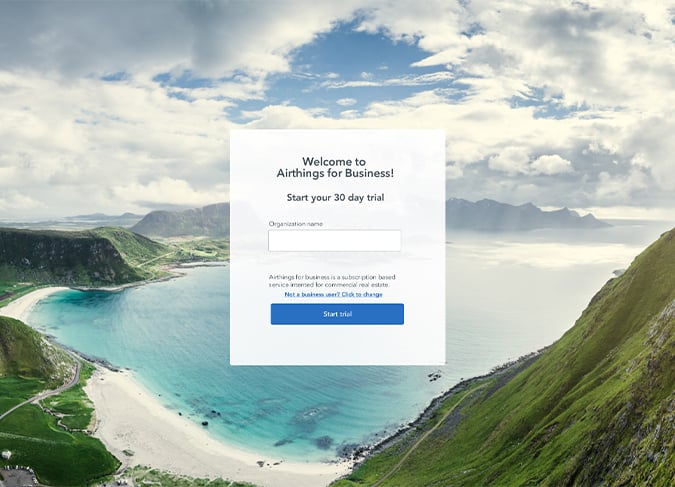
Unbox the Hub and the 3 Wave Plus devices and add them to the dashboard by clicking on the plus sign up in the far right corner. Follow the on-screen instructions. You will find the unique serial number and ID for each device under the backplate of each product.
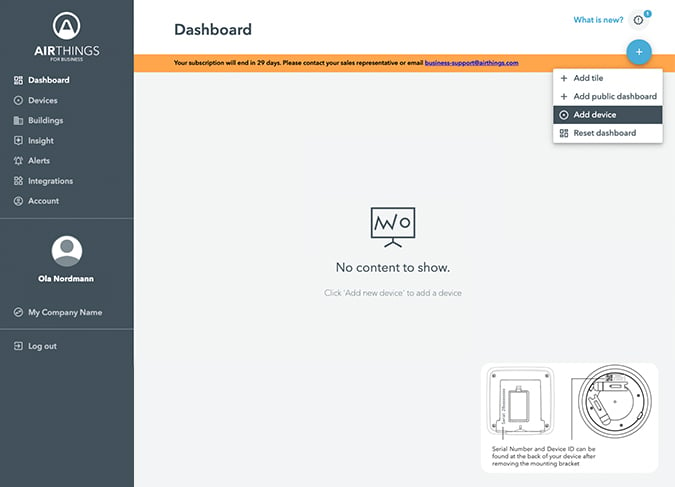
Connect the hub to a power socket. The hub has a built in eSIM and will connect through cellular. If the cellular coverage is poor, it’s possible to connect via ethernet. Once the hub is connected to power, wait for the Cloud icon to lit up and continue to the next step.

Find a location where you want to measure the indoor air quality. The distance to the hub should not be more than 300ft (wireless signal can penetrate up to 10 drywalls or 1-2 concrete walls/floors). Remove the mounting bracket and pull the battery tab. Use the included adhesive or a screw to attach the mounting bracket to the wall. Mount the Space Plus (foremly Wave Plus for Business) and wave to verify white light (If it's another color, it might be too far away from the hub).

Start evaluation and don’t forget to purchase a subscription before the trial ends.
