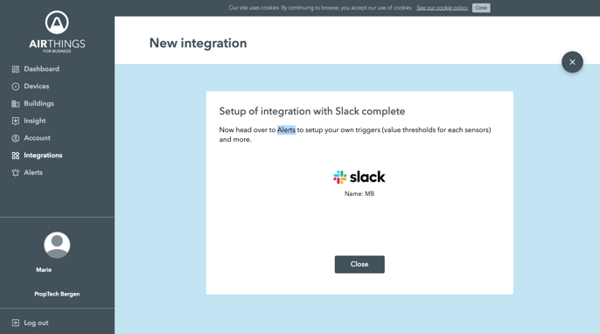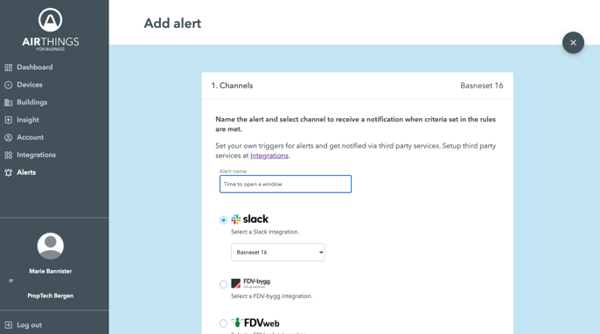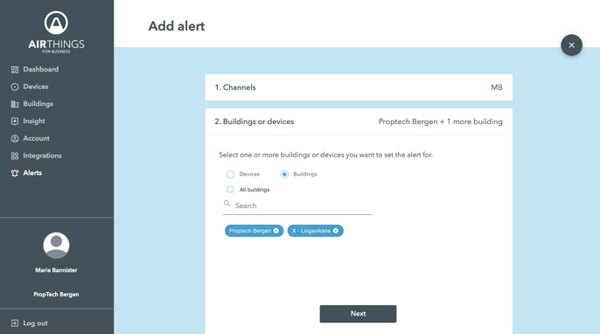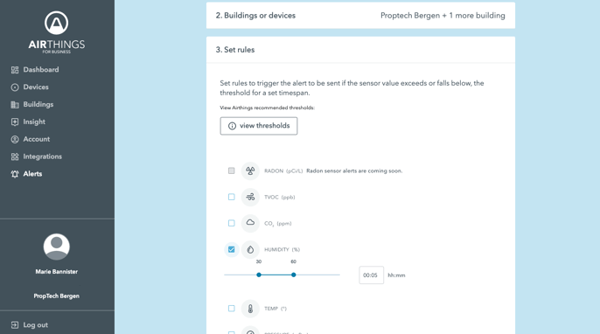-
Products
At homeAt workProAirthings at homeSee all products for home
 Most popular
Most popular
Our most comprehensive radon & air quality monitor with 7 sensors
 NEW
NEW
Digital radon detector, with sensors for temp and humidity

Bundle and save: 2 View Plus, 15% off
Product categoriesAirthings at workOptimize building's performance, enhance workspace well-being, achieve certifications
See all solutions for work
The facility manager’s best friend.

Air quality analytics.

Share data between systems.
Solutions forAirthings for professionalsSee all Pro products Radon
Radon
A favorite of home inspectors and radon professionals
 Radon
Radon
Services from the Airthings Lab team

Monthly and weekly rental packs
- Resources
- What is radon?

.webp)