User Manual
Version 1
1 June 2025
The world's most trusted digital radon detector, now even smarter
Congratulations on taking this important step toward ensuring your home is safe from the risks associated with high levels of radon.
Every home should measure radon. The US EPA tells us that long term exposure to high levels of radon is the leading cause of lung cancer after smoking. Radon is colorless and odorless, so testing your home is the only way to know if radon is present at high levels.
There are two ways to use this radon detector; with the Airthings app or on its own.
With the Airthings app, you go beyond the numbers with easy to read graphs that plot average radon levels over time so that you can identify trends and more easily understand the impact of any steps you take to mitigate elevated radon levels. The app also provides personalized guidance based upon your radon levels and so you can act with confidence. Finally, the Airthings app is always being updated with new features to enrich your experience, and allows you to install firmware updates when they become available for your detector.
Without the Airthings app, just start the detector and place it in the location where you want to measure radon levels. Over time, the on-device display will show you the rolling 24-hour, 7-day, 30-day and long-term (up to 1 year) averages, plus the current temperature and humidity readings.
We hope you enjoy the peace of mind that Corentium Home 2 brings with its always-on, accurate measuring of radon. Because when you breathe better, you live better.
The Airthings Team
P.S. Don't forget to register for your free 5-year extended warranty!
The box contains 1 Corentium Home 2, 2 AA alkaline batteries (already installed), Quick Start Guide, Regulatory information guide, and a silica bag.
Learn about your device and how to use the information and features it offers.


Corentium Home 2 measures radon and also temperature and humidity. This table tells you how radon averages and humidity levels are labeled Good, Fair or Poor, as well as how often new measurements are taken. If you turn on notifications for a sensor in the Airthings app, they are sent when a red threshold is met.
|
SENSOR |
THRESHOLDS |
SAMPLE FREQUENCY |
|
Passive diffusion chamber sampling with alpha spectrometry detection
|
pCi/L
|
Bq/m3
|
60 minutes |
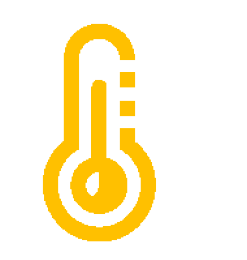
|
Temperature |
°F
|
°C
|
5 minutes |
|
Relative humidity |
|
5 minutes |
If you choose to use your Corentium Home 2 radon detector without the Airthings app, just do Step 1 and Step 4 and you’re on your way. You’ll be able to connect to the app at any point in the future - you’ll only need to press the device’s Bluetooth button when you are ready to connect with the app.
Pull the plastic battery tab to activate the detector. If you don’t see the tab, remove the back cover of the device to check inside the battery compartment.
The detector starts. Current temperature and humidity readings appear within just a few minutes. Your first 24h radon average will appear once 24 hours worth of samples have been collected.
The device also starts emitting a Bluetooth signal which will remain active for 60 minutes, giving you plenty of time to add the detector to your Airthings app account. To activate a signal after this, just press the Bluetooth button inside the back cover.
Download the Airthings app to your smartphone or tablet. It takes just a minute to create your Airthings account. If you already have an account, you're good to go.
Follow the in-app instructions to add the detector to your account. Make sure Bluetooth is enabled on your smartphone!
This step is only necessary if you plan to use your detector without the Airthings app. Otherwise, your region’s customary units are applied automatically when you add it to your Airthings app account.
By default, the detector displays values in pCi/L for radon and °F for temperature, units customary in the United States. To change the radon and temperature units to Bq/m3 and °C, use the Units button inside the battery case.
Radon is usually measured in basements or the lowest level of the home because that is where radon finds its way indoors. That said, you can measure radon in any of your home’s living areas where people spend time. Wherever you place it in your home, follow these guidelines:
Current temperature and humidity values are measured every 5 minutes. For radon, the detector samples the air and produces a measurement hourly. Over time it calculates and displays views on the screen that show the 24H, 7D, 30D rolling averages.
The cumulative view provides an all-time average and tells you how long it’s been since you began the measurement. When it reaches 365 days, it turns into your rolling 1 year average.
Day 1. The detector offers current temperature and humidity readings within just a couple of minutes, the first radon average appears in 24 hours. Why is that?
 |
 |
 |
After 24 hours. The 24H radon average view becomes available. This is a rolling (or moving) average and is updated hourly. In addition, the first cumulative view displays the average the count of hours since measurement started and offers you an all-time average.
|
|
|
|
 |
After 48 hours. The cumulative average view starts reporting in days instead of hours. It updates with new data hourly.
 |
 |
 |
 |
From day 7 to day 29. A new 7D radon average view becomes available and is updated hourly with new data. The cumulative view continues to show an all-time, long-term average and updated hourly.
 |
 |
 |
 |
 |
From day 30. A 30 day rolling average appears on day 30 and will be updated once daily going forward. The cumulative average now begins to update just once daily (no longer hourly) and continues to keep a handy count of days since the measurement started.
 |
 |
 |
 |
 |
 |
After 365 days. The cumulative average turns into a 1 year rolling average updating once daily.
 |
 |
 |
 |
 |
 |
Corentium Home 2 is designed to work on its own or paired with the app. Either way you can expect reliable, long-term measuring of radon in your home. However, with the Airthings app you gain access to easy to use graphs that help you understand radon trends in your home and measure the impact of mitigation measures. Through the app, we help you to understand what your numbers mean and if and when you should consider contacting a radon professional for help.
▶ Here’s how to do it
If you have an Airthings Hub or a View series monitor, like View Plus, you can connect your Corentium Home 2 with it to enable anytime anywhere access to your detector’s readings.
▶ Here’s how to do it
When you first add your Corentium Home 2 to your Airthings app account, you are prompted in the app to switch to SmartLink. Choose this and follow the instructions in the app. That’s it!
If you are already connected to the app via Bluetooth, then you need to open the device Settings and tap Connectivity. Choose Switch to SmartLink, then follow the in-app instructions. When it’s connected, the SmartLink icon will appear on the device display.
The default units are those customarily used in the USA; Picocuries per liter (pCi/L) for radon and Fahrenheit (°F) for temperature. When you link your Corentium Home 2 with your Airthings app account, the device will automatically apply your preferred units as defined in your User Settings. But of course you can change your preferred units at any time.
▶ Here’s how to do it
In the app: Your preferred units are managed in the User Settings menu.
Offline: Remove the back cover and press the Units button. Different combinations of radon and temperature units will appear. Stop when you have the combination you want.
Do this when you move the detector to a new room or home. You might move it to a different room in your home or lend it to a friend or family member. Any time you move the detector to a new location, you should start a new measurement to end the previous one and start fresh. Using the app, you will retain access to previous measurements.
▶ Here’s how to do it
Simultaneously press and hold the Bluetooth and Units buttons located inside the back cover for 5 seconds to start a new measurement.
If you are using your Corentium Home 2 with the app, be sure to sync your data fully before doing this. Your complete history will be saved and available in the app.
However, if you are using your Corentium Home 2 without the app, doing this clears all previous data collected. To retain the history, first Connect to the Airthings app to sync the data from your detector before starting the new measurement.
If you connect with the Airthings app, your radon, temperature and humidity data is saved in the secure cloud and you can export this data in a csv file from the Airthings Dashboard.
Read this help article for full instructions.
Just log in at dashboard.airthings.com and open the Devices list. Select your Corentium Home 2 device.
At the top of the page click Radon report to open a form where you enter some basic information about your home and the time period for which you want to generate the report.

Click Generate report. You are presented with a link for downloading the PDF to your device. Here's an example of what it looks like.

The radon levels reported on your device are all rolling averages. But how should you react to them? What are they really telling you?
Because radon levels can fluctuate significantly over short time periods, it’s essential to base your decisions on a long-term average level of one month or more. That’s why you should measure at least one month before deciding to take action and the cumulative or 1 year average is the best indicator of how much radon you are being exposed to in your home.
Short-term averages are snapshots while long-term averages give you a fuller picture of how much radon you are exposed to in the space you’re monitoring.
It’s natural to be concerned if you start monitoring radon and quickly see high levels. But remember that the risk radon poses if over a long time of frequent exposure to high levels. It’s worth the time it takes to build a more complete picture before you decide if action is needed.
The short-term averages of 24H and 7D are updated every hour with the data from the most recent sample. These averages can give you a picture of how radon levels have changed recently.
Testing a mitigation action? Because radon is measured in averages, changes are not reflected immediately in the 24H average level. It will take a full 24 hours from the time of taking a mitigation action until the latest 24H average will show how much of a difference it made.
💡 Use the 24H and 7D radon averages to evaluate what impact actions, like opening windows or using a fan to increase ventilation, have on radon levels. You can also look at the 3H graph in the app to see the short-term impact.
Your Corentium Home 2 uses the same Airthings proprietary radon sensor used in our professional devices in use by thousands of radon professionals. Not only do our sensors have an extremely low failure rate but testing has shown them to maintain reliability over years of use with almost imperceptible drift.
That said, damage can occur so here are some symptoms of a possibly malfunctioning sensor:
If you are experiencing any of these, contact support@airthings.com.